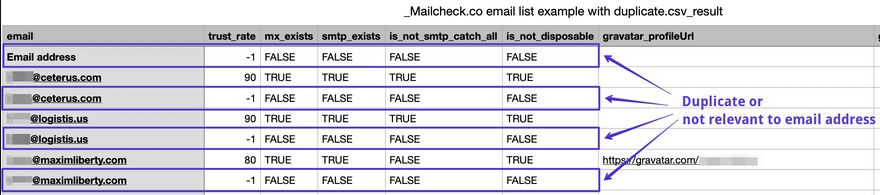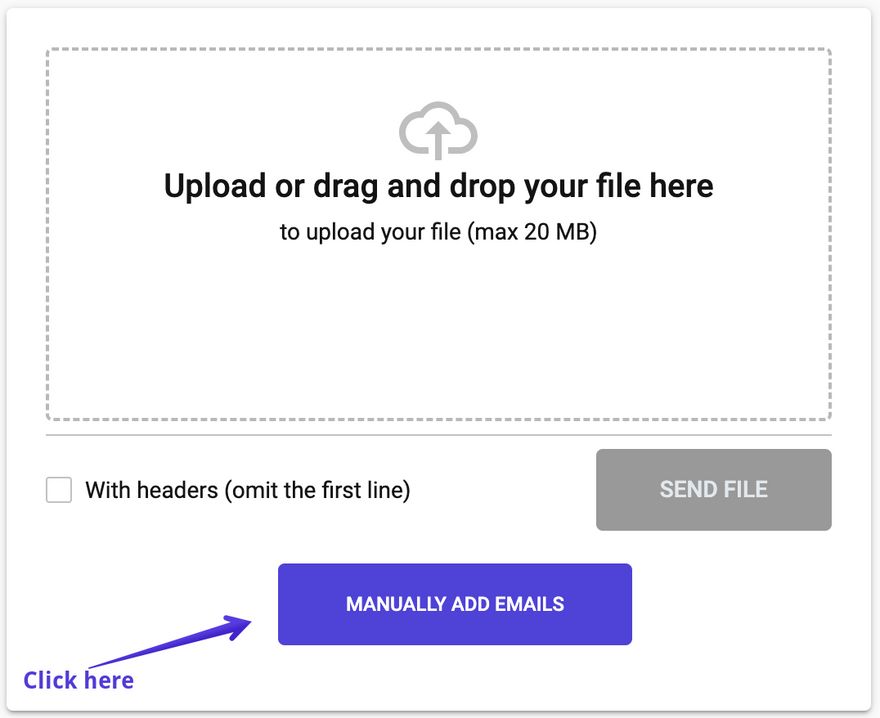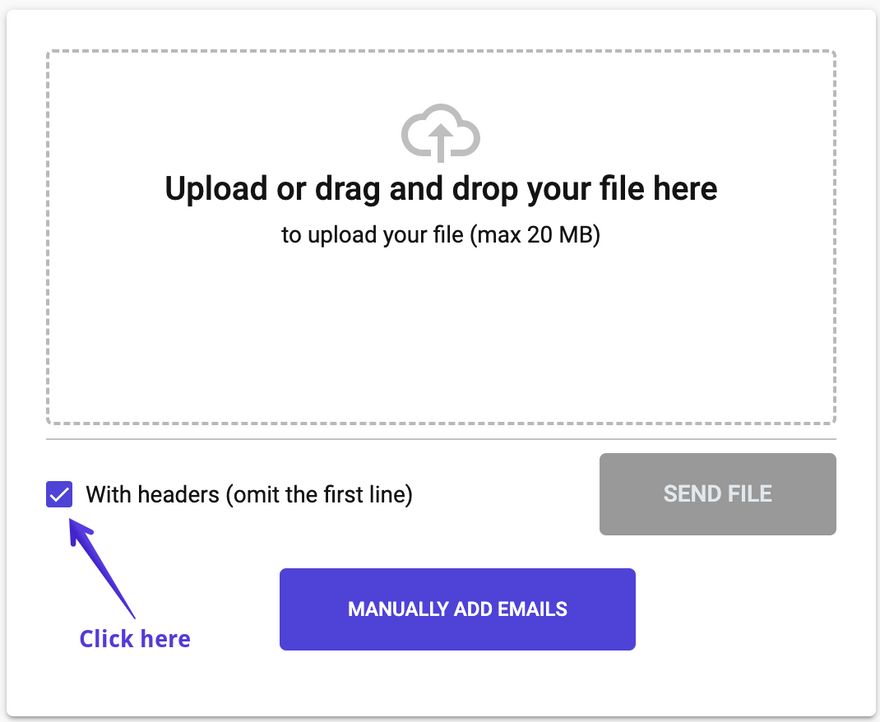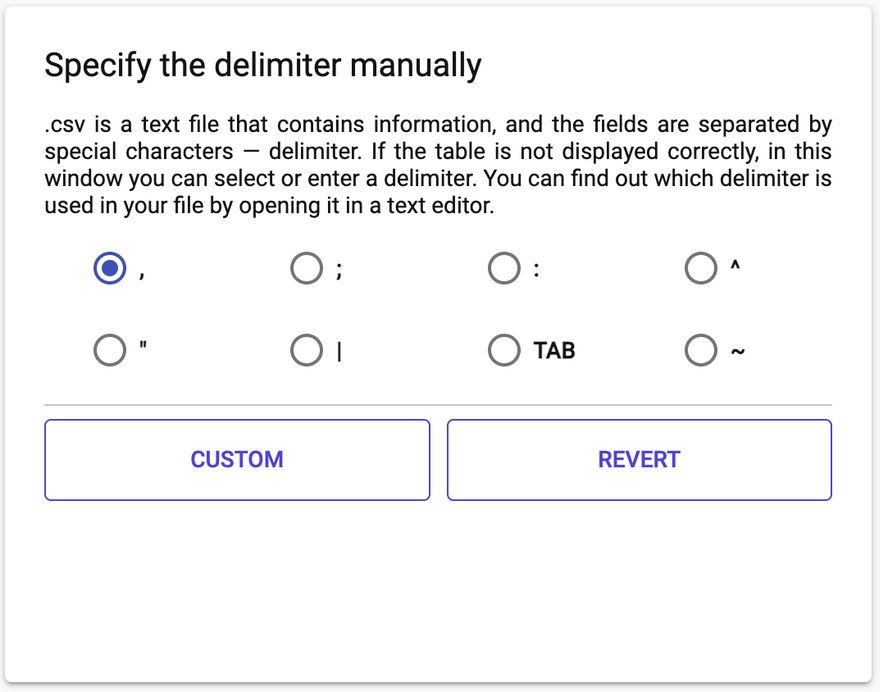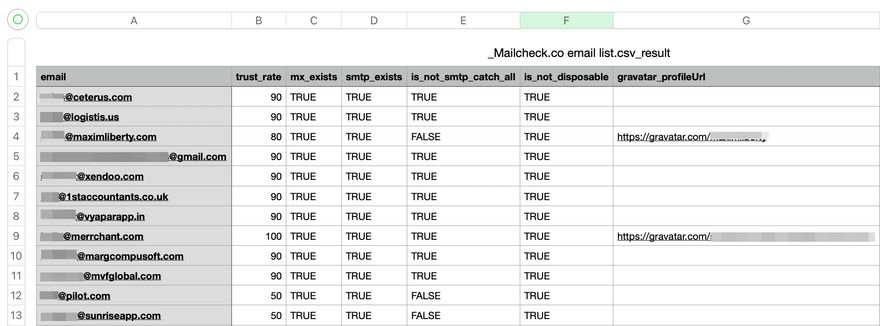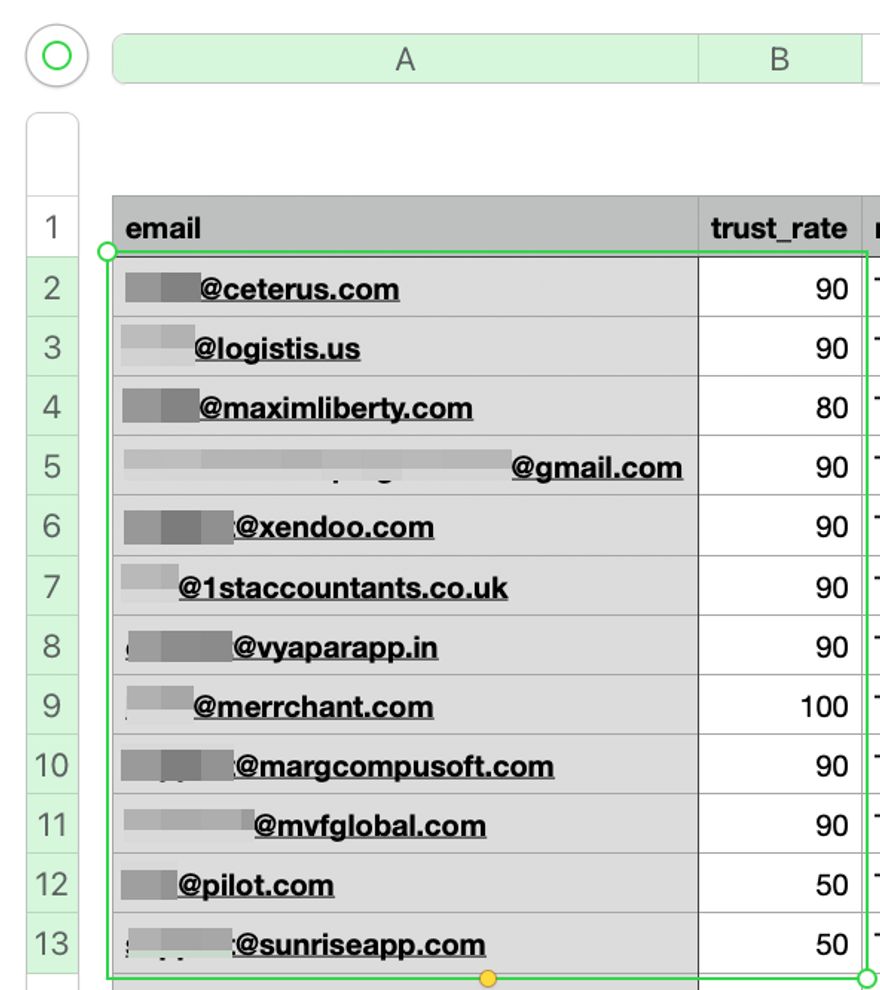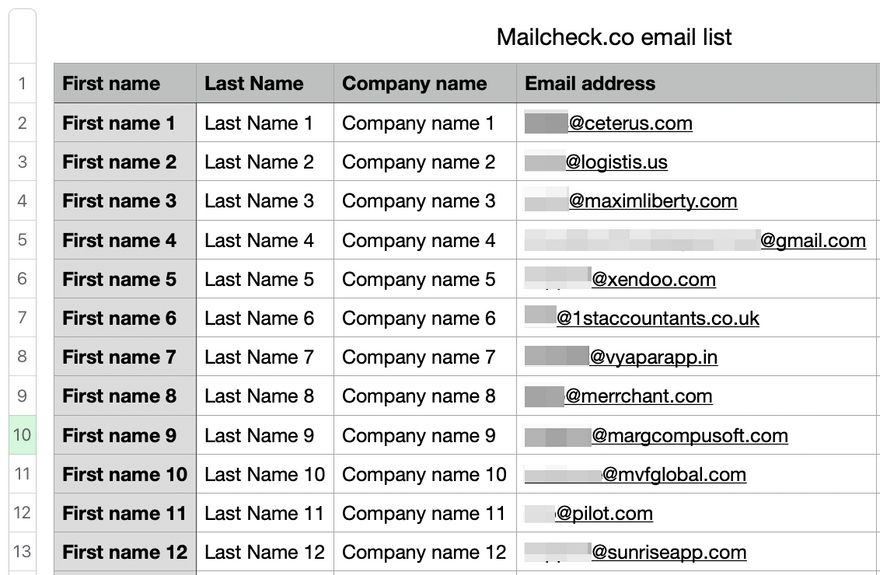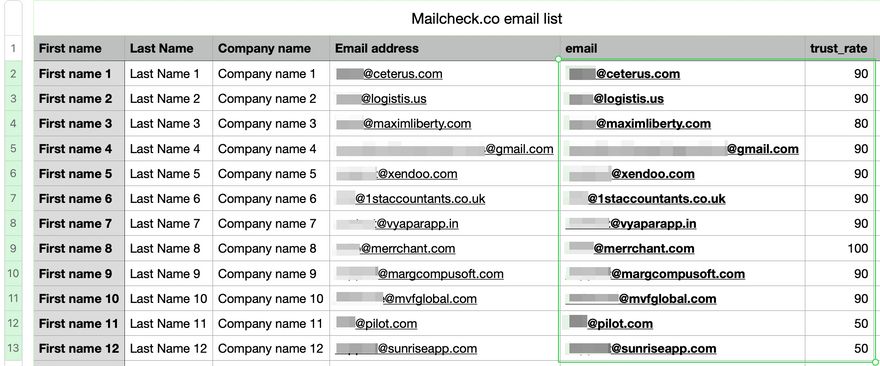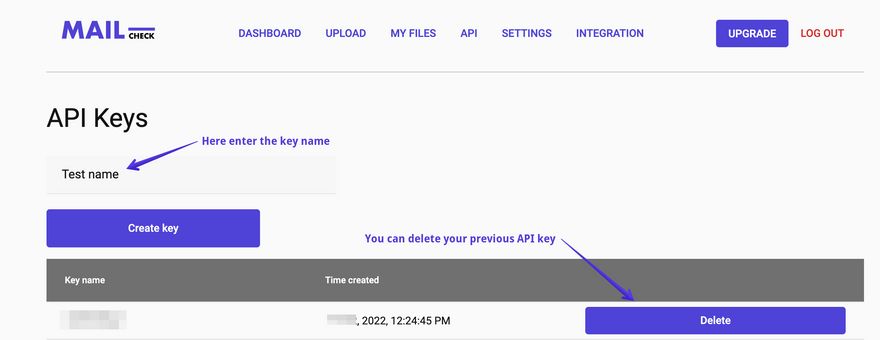Maximizing Your Email Marketing Efforts with Mailcheck.co's Validation Features
3 min read
Email marketing is one of the most effective ways to reach and engage with your audience. However, it can be challenging to ensure that your emails are being delivered to the right people, especially if you have a large email list. That’s where email validation services like Mailcheck.co come in. In this article, we’ll explore the features of Mailcheck.co, an email validation service that can help you improve your email deliverability and increase your ROI.
1. Turn your cold emails into hot leads
One of the biggest challenges in email marketing is reaching out to cold leads. Cold leads are people who haven’t shown any interest in your business yet, and sending them emails can be a waste of time and resources. Mailcheck.co can help you turn your cold emails into hot leads by verifying the email addresses of your prospects and providing you with valuable information like their social media profiles and job titles. This information can help you personalize your emails and increase your chances of converting your prospects into customers.
2. Validate emails through social networks
Mailcheck.co uses social media platforms as one of the methods to validate emails. By verifying email addresses through social media profiles, Mailcheck.co can provide you with additional information about your prospects, such as their interests, location, and demographics. This information can help you tailor your email campaigns and increase your chances of reaching your target audience.
3. Increase your delivery rate up to 5 times with our validation algorithm
When it comes to email validation services, Mailcheck.co stands out for its powerful validation algorithm and flexible pricing options. Unlike some other services, such as NeverBounce, Mailcheck.co offers a risk-free 40-day money-back guarantee and doesn’t charge for duplicate email addresses in your list. Additionally, Mailcheck.co’s validation algorithm can increase your email deliverability rate up to 5 times, ensuring that your emails are reaching your subscribers’ inboxes instead of their spam folders. With features like manual email entry, social network validation, and customizable validation settings, Mailcheck.co offers a comprehensive solution for maximizing your email marketing efforts.
4. Spend less on outbound marketing
Sending emails to invalid, or inactive email addresses can be costly and can harm your sender reputation. By using Mailcheck.co, you can ensure that your emails are being sent to valid and active email addresses, which can help you save money on outbound marketing and improve your email ROI.
5. Risk-free 40 days money-back guarantee
Mailcheck.co offers a risk-free 40-day money-back guarantee, which means that if you’re not satisfied with the service, you can get your money back. This guarantee shows that Mailcheck.co stands behind its service and is confident in its ability to help you improve your email marketing campaigns.
6. Don’t pay for a duplicate in the list
Mailcheck.co doesn’t charge any credits for duplicates in your email list. This means that you only pay for the unique email addresses that are validated by Mailcheck.co. This feature can help you save money on email validation services and ensure that you’re not paying for duplicate email addresses in your list.
One of the most frustrating things that can happen when managing an email list is discovering that you have duplicate entries. Not only is it a waste of space in your list, but it can also cost you money if you’re using an email validation service that charges per entry.
Thankfully, Mailcheck.co has a solution for this problem. With Mailcheck.co, you don’t have to worry about paying for duplicates in your list. This means that if you have multiple entries for the same email address, you won’t be charged for each one.
Displaying -1 in the results is an indication of a duplicate email within the same file. When you upload a file for processing, Mailcheck.co identifies and flags any duplicate emails it detects. This allows you to easily identify and manage duplicate entries within your email list.
The presence of -1 signifies that the particular email address already exists elsewhere in the same file. This is useful in situations where you want to ensure that your email list is free from duplicate entries, which can lead to inefficiencies and inaccuracies in your marketing campaigns.
In addition to duplicate emails, Mailcheck.co also provides a comprehensive analysis of your email data, flagging any irrelevant or non-email-related entries. When the indicator shows -1 for these entries, it indicates that the system recognizes them as non-email data, such as words or phrases that are not relevant to email addresses. By not charging any credits for such entries, Mailcheck.co ensures that you only pay for the actual email validation services you need.
The -1 indicator serves as a helpful criterion to manage duplicate emails within a file and distinguish them from non-email entries. It allows you to easily identify and remove duplicates, ensuring the accuracy and integrity of your email list. Moreover, by not deducting any credits for non-email entries, Mailcheck.co ensures that you get the most value out of your email validation process.
This feature not only saves you money, but also helps to keep your email list organized and efficient. You can easily merge duplicate entries and ensure that your list is streamlined and up to date.
In addition, Mailcheck.co offers a variety of other features to help you manage your email list effectively. Their email validation service uses a sophisticated algorithm to increase your delivery rate and turn cold emails into hot leads. They also validate emails using social media platforms as one of the methods to validate emails.
Overall, Mailcheck.co is a powerful tool for any business looking to improve their email marketing efforts. And with features like not paying for duplicates in your list, it’s clear that they understand the needs of their customers and are committed to providing a valuable service.
7. Manually enter email addresses
In addition to uploading CSV files, Mailcheck.co offers the option to manually enter individual email addresses for validation. This feature can be particularly useful if you only have a small number of email addresses to validate, or if you need to quickly check the validity of a single email address.
On the screenshots, you can look at the Steps:
Step 1
- Click on Manually add emails, and you will switch to the next block, look at step 2.
Step 2
- Manually adding your email, if you adding more than one email, please don’t forget to use delimiters
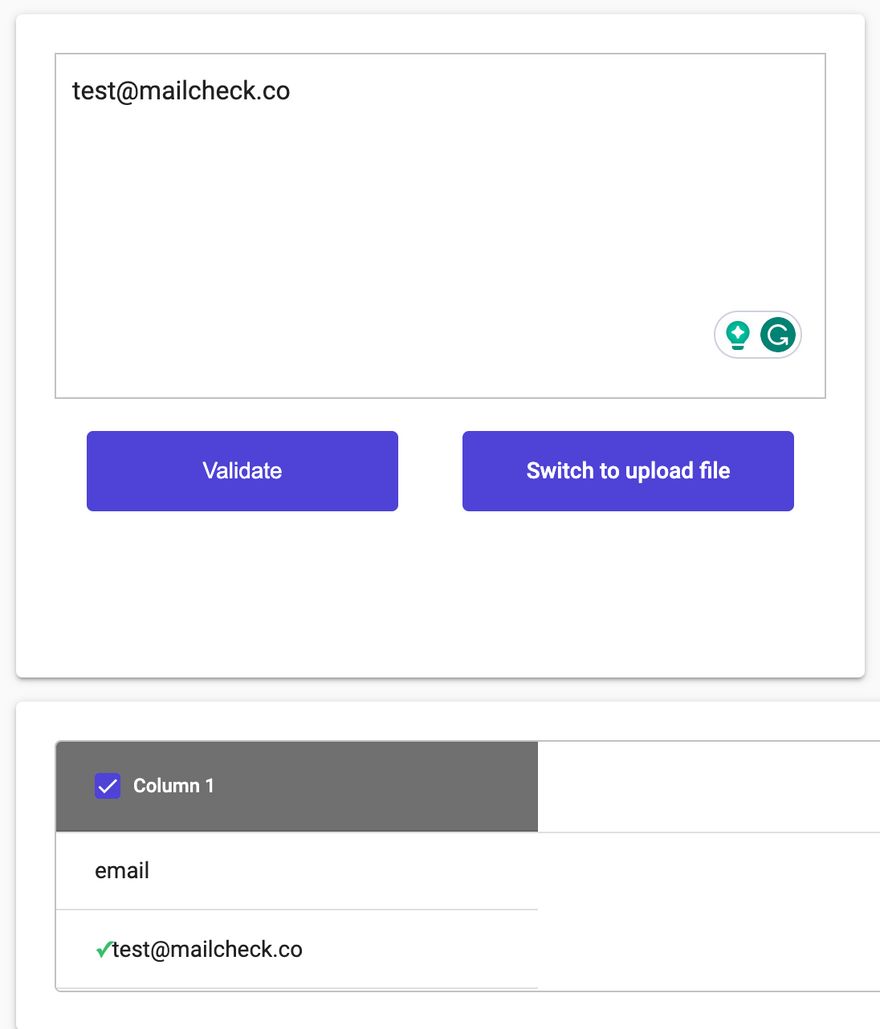
By providing multiple options for validating email addresses, Mailcheck.co gives you the flexibility to choose the method that best suits your needs. And with the added benefit of not being charged for duplicate email addresses in your list, you can rest assured that you’re only paying for the valid email addresses you need.
8. “Effortless Validation: Upload Files with or without Headers on Mailcheck.co”
Uploading files to Mailcheck.co is a breeze with the option to upload files with or without headers. This feature allows users to omit the first line of their CSV, which typically includes the headers for each column. By omitting this line, Mailcheck.co can process the data more efficiently, saving time and ensuring accuracy in the validation process.
To upload a file without headers, simply select the option when uploading your file to Mailcheck.co. The system will automatically recognize that the first line of the file contains the headers and will omit them from the validation process. This feature is particularly useful for users with large datasets or those who frequently upload files to Mailcheck.co.
With the option to upload files with or without headers, users can streamline their email validation process and save time by eliminating the need to manually remove the header row from their CSV. This feature is just one of many that make Mailcheck.co a reliable and efficient email validation service for businesses of all sizes.
Even if you have already submitted your file for processing and forgot to check the checkbox for omitting headers, there’s no need to worry. Mailcheck.co has you covered. If the header row is present in your file, our system will handle it seamlessly. When reviewing the validation results, you will notice a “-1” indicator, indicating that no charges have been applied to that line. This ensures a hassle-free experience and demonstrates our commitment to providing a user-friendly and cost-effective email validation solution.
By offering this convenience, Mailcheck.co empowers users to focus on their core business operations without being burdened by manual data preparation. Our goal is to simplify and optimize the email validation process, providing accurate results while minimizing any unnecessary complexities.
Whether you choose to upload files with headers or without, Mailcheck.co ensures accurate and reliable email validation results. Our advanced algorithms and intelligent processing capabilities are designed to handle various file formats and deliver comprehensive validation outcomes.
9. Specify the delimiter manually
Specify the delimiter manually for accurate data parsing. When working with .csv files, it’s essential to ensure that the fields are correctly separated by the appropriate delimiter. In some cases, the table may not be displayed correctly due to an incorrect or unrecognized delimiter.
In the Mailcheck.co interface, you have the option to manually select or enter the delimiter that is used in your .csv file. This allows you to accurately parse the data and ensure that it is properly processed by the system.
To determine the correct delimiter for your file, you don’t have to go through the hassle of manually inspecting the document. With Mailcheck.co, we’ve simplified the process for you. When previewing your file in the email, if it looks readable and the columns are properly aligned, then you have likely chosen the right delimiter. Look for the character that separates the fields within each row. Common delimiters include commas (,), semicolons (;), tabs (\t), or pipes (|).
However, in some cases, the preview may not provide a clear indication of the delimiter. If you are unable to identify the correct delimiter through the preview, then you can refer to the actual file. Open the file using a text editor, such as Excel, and examine the content. The delimiter character will be visible as the character that separates the fields within each row.
Once you have identified the delimiter character, you can conveniently specify it in the Mailcheck.co interface during the file upload process. This ensures that the system accurately parses the data, maintaining the integrity of your email list and facilitating precise email validation.
By manually selecting or entering the delimiter, you have full control over how your data is parsed and can ensure that the table is displayed correctly within Mailcheck.co. This feature enhances the accuracy and reliability of the data processing, making it easier for you to work with your .csv files and extract valuable insights from your data.
Take advantage of the manual delimiter specification feature in Mailcheck.co to ensure seamless data parsing and accurate processing of your .csv files.
10. Transfer validated data right into the original file with no rows mismatch
Users who validate emails on the go often face the problem of parsing database table rows, as not all validators can provide parsing of name, address, or company rows.
1. Most validators take the email as a unit data and remove the rest of the data from the tables.
2. Mailcheck.co processes the database uploaded to the “Upload” section and deletes all other details except for the email for fast data processing, which is why the output contains the “Email column” from the original import. Within minutes, depending on the file size, the user has access to the validated data, which includes the email and its corresponding trust score.
You can look at the screenshot below
3. Users can copy the columns from the email and trust report and select the entire database within two columns.
4. The original file remains unchanged as much as possible, making it easy for users to merge their validated data with the original file.
5. It is important to remember that the email checker system recommends using emails with a 50-100% trust score, as they are more likely to reach the corresponding user’s mailbox.
6. Streamline Data Integration: Seamlessly Paste Verified Email Columns into Your Original File.
7. Preserve Data Integrity: Mailcheck Ensures Original File Consistency for Hassle-Free Data Merging.
8. Swift Data Merge: Effortlessly Combine All Data with Your Original File in Less Than a Minute. Look below:
P.S. Mailcheck.co does not take credits for validating duplicate or broken syntax emails, and the validated data can be transferred directly to the original file with no row mismatch.
11. Set up an Email API
Setting up an Email API is a crucial step in enhancing the functionality and security of your online platforms. By integrating the Email API provided by Mailcheck.co, you can seamlessly incorporate a contact form, registration, and login processes while ensuring effective filtering to determine which contacts are allowed and which ones are not.
The Email API settings offered by Mailcheck.co allow you to effortlessly configure your API to handle incoming emails. This integration empowers you to filter and validate email addresses in real-time, ensuring that only legitimate and verified contacts gain access to your systems. By leveraging the power of the Email API, you can safeguard your platforms from potential spam, abuse, or fake accounts. Here is you can look into with our documentation
12. Connect integration to streamline the workflow
Mailchimp
Integrating Mailcheck.co with Mailchimp offers a range of advantages, from improving email deliverability and maintaining clean subscriber data to protecting your sender reputation and saving time and costs. By combining the power of both platforms, you can enhance the effectiveness of your email marketing efforts and drive better results for your business. Detailed more here
Zapier
Integrating Mailcheck.co with Zapier brings several advantages, including seamless data validation, improved workflow efficiency, enhanced data quality, improved communication effectiveness, and compatibility with various applications. By combining the power of Mailcheck.co and Zapier, you can streamline your data workflows, ensure accurate data, and optimize your communication processes. Detailed more here
WordPress
Integrating Mailcheck.co with WordPress offers several advantages, including clean and validated email lists, improved email deliverability, protection of sender reputation, streamlined list management, and increased conversion rates. By leveraging the power of Mailcheck.co in conjunction with WordPress, you can optimize your email marketing efforts and achieve better results for your website or online business. Detailed more here
Make.com
Integrating Mailcheck.co with Make.com (formerly, Integromat) offers several advantages, including reliable email validation, enhanced data quality, streamlined workflows, improved communication, and reliable deliverability. By combining the power of Mailcheck.co and Make.com, you can optimize your automation processes and ensure that your email data is accurate, valid, and effective Detailed more here
N8n
Integrating Mailcheck.co with n8n offers several advantages, including reliable email validation, improved data quality, streamlined workflow automation, enhanced email deliverability, and data-driven decision-making. By harnessing the power of Mailcheck.co within n8n, you can optimize your workflow automation, ensure the accuracy of your email data, and drive better outcomes for your business. Detailed more here
SendGrid
Integrating Mailcheck.co with SendGrid offers several advantages, including enhanced email deliverability, improved sender reputation, cost savings, data quality and accuracy, streamlined workflow, and improved campaign performance. By combining the strengths of Mailcheck.co and SendGrid, you can optimize your email marketing efforts, maximize engagement, and achieve better results with your campaigns. Detailed more here
MailerLite
Integrating Mailcheck.co with MailerLite offers several advantages, including enhanced email deliverability, improved sender reputation, cost savings, improved data quality, streamlined workflow, and enhanced campaign performance. By leveraging the strengths of both platforms, you can optimize your email marketing efforts, engage with your subscribers effectively, and achieve better outcomes with your MailerLite campaigns. Detailed more here
Woodpecker
Integrating Mailcheck.co with Woodpecker offers several advantages, including increased email deliverability, improved sender reputation, cost savings, enhanced prospect targeting, streamlined workflow, and enhanced campaign performance. By combining the strengths of both platforms, you can optimize your email outreach efforts, maximize engagement with prospects, and achieve better results with your Woodpecker campaigns. Detailed more here
ActiveCampaign
Integrating Mailcheck.co with ActiveCampaign offers several advantages, including improved email deliverability, enhanced sender reputation, cost optimization, enhanced data quality, streamlined workflow, and improved campaign performance. By combining the strengths of both platforms, you can optimize your email marketing efforts, engage with your subscribers effectively, and achieve better outcomes with your ActiveCampaign campaigns. Detailed more here
Aweber
Integrating Mailcheck.co with AWeber offers several advantages, including enhanced email deliverability, sender reputation protection, cost optimization, improved data quality, streamlined workflow, and enhanced campaign performance. By combining the strengths of both platforms, you can optimize your email marketing efforts, deliver targeted messages to engaged subscribers, and achieve better outcomes with your AWeber campaigns.
Summarize
In conclusion, Mailcheck.co is a powerful email validation service that can help you improve your email deliverability and increase your ROI. With features like social media validation, a powerful validation algorithm, and a risk-free 40-day money-back guarantee, Mailcheck.co is a great option for businesses looking to improve their email marketing campaigns. Plus, with the “Don’t pay for a duplicate in the list” feature, you can save money and ensure that you’re only paying for unique email addresses.
Read more in other useful articles on our blog.