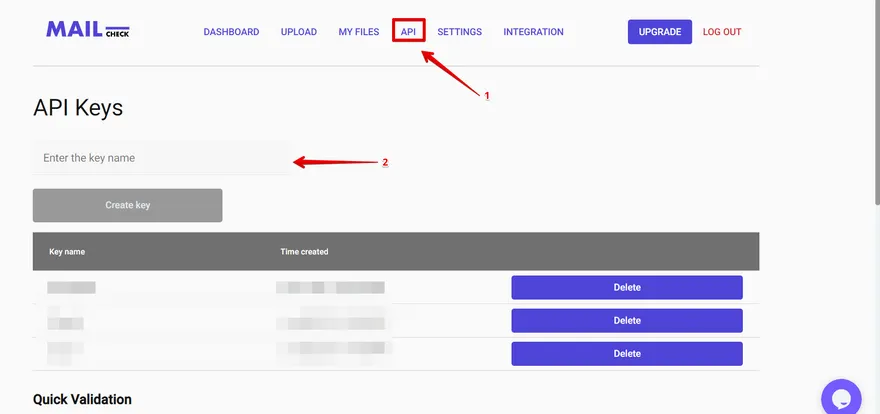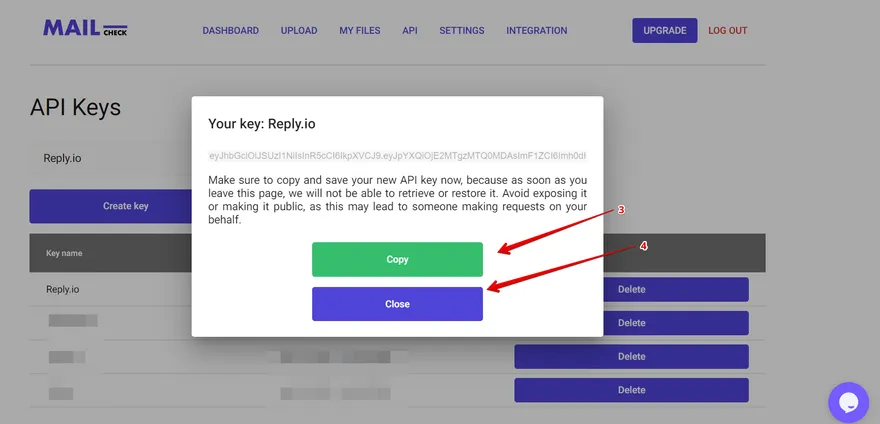HOW TO CREATE A MAILCHECK API KEY
In order to use the integrations most of them require an API key, which can be generated on any Mailcheck account.
Step 1
Open your Mailcheck account and click “API” from the top menu.
Step 2
Type the name of your Integration and tap “Create key”.
Step 3
Copy your Key, now you can use it for your integrations.
Please note: don’t share or send to anyone your API key.
Please reach out to us, should you have any questions support@mailcheck.co