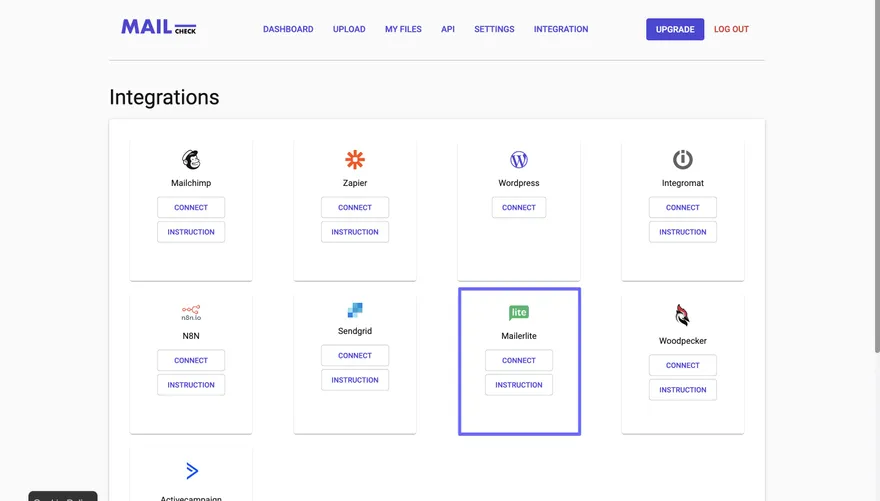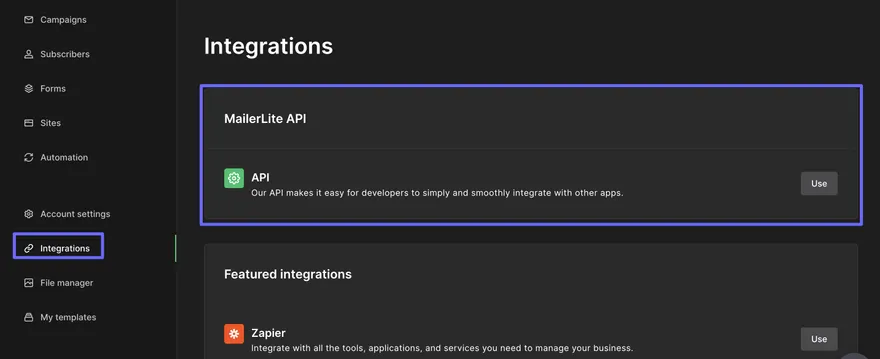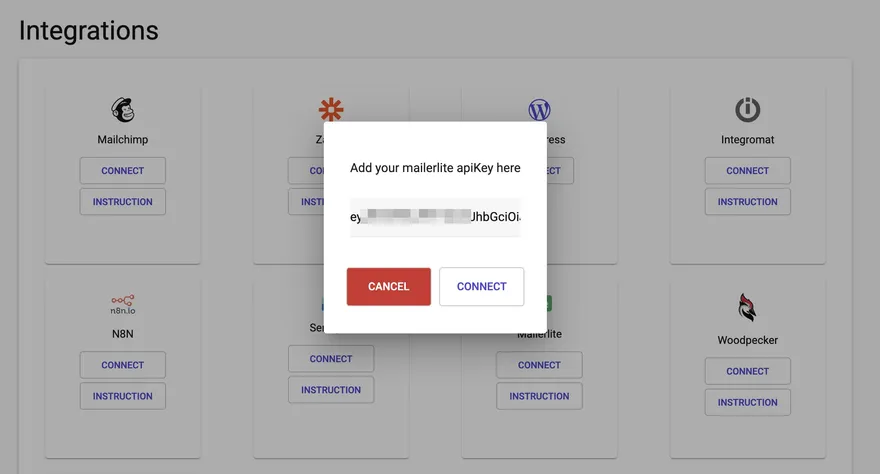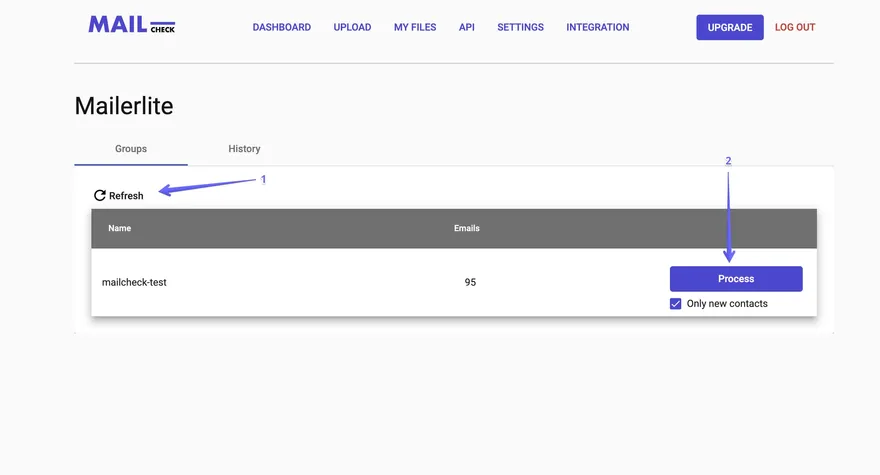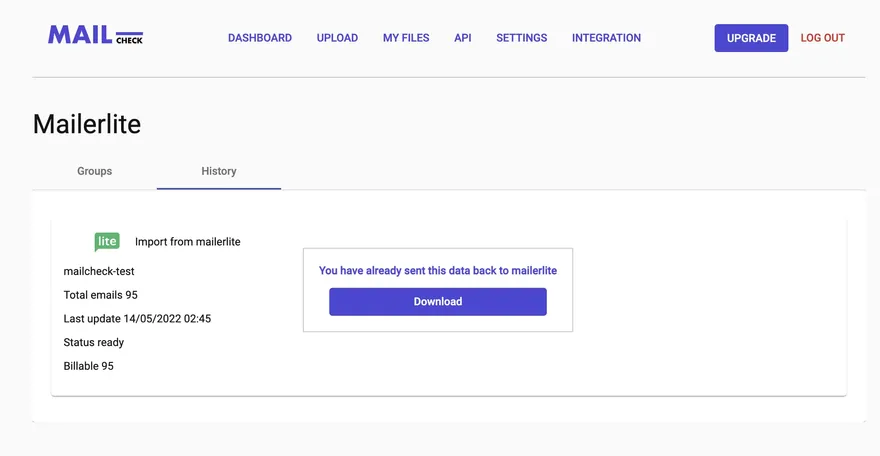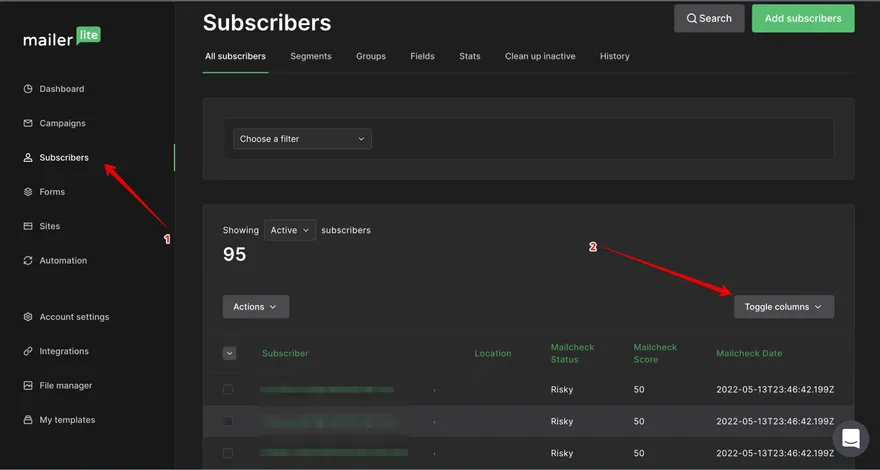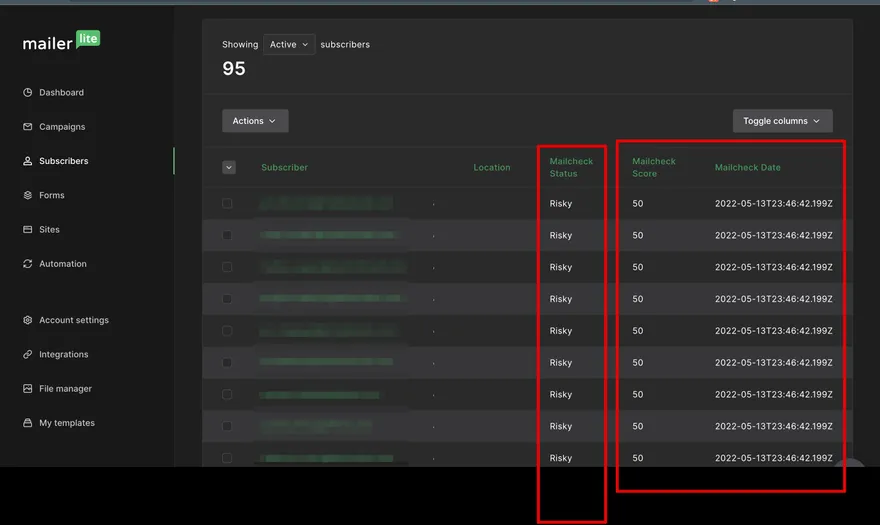MailerLite Integration Guide
Guide on how to integrate Mailcheck using Mailerlite
Step 1:
If you obtain a Mailcheck.co account, please go to Integration and choose MailerLite.
Step 2:
Copy your MailerLite API Key and insert it in the pop up triggered by “Connect” You can find your MailerLite API key right in your ML cabinet under “Integration”
Step 3:
With the generated API key switch back to your Mailcheck account by clicking “Connect” add your API key.
Step 4:
Click on “MailerLite” button
Step 5:
Sometimes you may not see any subscribers in your lists, no worries. That means no group was created inside your MailerLite cabinet
- Go back to MailerLite
- Click Subscribers
- Go to group tab and create a new group
- Go to segment and create one
- Add subscribers to the segment and group
*NOTE we will be validating only “Group” contacts
Step 6:
Refresh your groups in the integration page
*NOTE “Only new contacts” means that the validation will be performed using newly added emails, if you are performing the first time, please ignore this indicator.
Step 7:
Once the progress bar reaches 100%, you can download the results externally or visit your Mailerlite account and see the segment for the results
Step 8:
Go back to your Mailerlite account and find “Subscribers” on the left sidebar then on the toggle columns choose “Mailcheck status”, “Mailcheck scrore”, “Mailcheck date”
Thank you!
Please let me know if you have any questions.
Other popular integrations guides: Mailchimp, Woodpecker, Zapier, Make.com, SendGrid, Integromat.